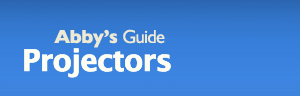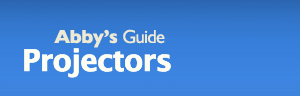Video Projector Resolution
Resolution: The number of dots of light (or pixels) that appear on a screen or a projection to make up a projected image; refers to the sharpness of the image projected; the higher the better.
Native Resolution: refers to the true resolution (non-compressed, non-expanded) of the projector. Higher is not necessarily better here. It is more important to match the native resolution of the projector to the resolution of your computer (the computer you will use with the projector).
4 Categories of resolution:
Measured from Left-to-Right x Top-to-Bottom
UXGA (1,600 x 1,200) — UXGA is for very high resolution workstation applications that are detail or information intensive. These are expensive projectors that support a broad range of computer equipment. $$$$
SXGA (1,280 x 1,024) — SXGA products are high resolution, and notably more expensive than XGA. These products are targeted for high-end personal computer users and low-end workstation users. They are used primarily for command and control, engineering and CAD/CAM applications where acute resolution of small details is important. $$$
HINT: If you mainly use CAD/CAM applications or ultra high-resolution graphics (as in engineering drawings or other images of a highly detailed and technical nature), this resolution will probably produce the best image for your needs.
XGA (1,024 x 768) — XGA is suitable for relatively high-resolution images from videos, spreadsheets, and graphics. XGA projectors are generally more expensive, and are an equally popular resolution format to SVGA. They have gotten more popular as XGA resolution computers have become more plentiful. $$
HINT: If you mainly use Excel type spread sheets and detailed graphics, this resolution is best for you. It will produce a clearer and more legible image of small numbers and other data.
SVGA (800 x 600) — This is a very popular resolution today, because of their attractive prices and great images. SVGA is good for projecting simple graphics and presentations. $
HINT: If you mainly use PowerPoint type presentation software, clip art, or simple graphics, this resolution is the best choice for your money. You do not need to pay extra for higher resolution equipment.
*Personal computers often have an SVGA or XGA resolution.*
Higher Resolution: High-resolution projectors are able to show more picture details than low-resolution projectors. Also, since there are more pixels used to make the image, each individual pixel is smaller, so the pixels themselves become less visible on the screen.
Lower Resolution: Lower resolution projectors are much less expensive, and they can produce images that are just as bright and attractive as higher resolution machines. Unless you really have a need to display fine details, lower resolution products will be your best bet from a cost perspective.
The Right Resolution for You
Choosing the right resolution for your projector is as easy as knowing the resolution of the computer you will use with it.
SO...Find your computer's resolution and match it to the native resolution of the projector.
For example, if you normally use a notebook computer with SVGA resolution, you will want a projector with the same native SVGA resolution.
Seek an exact resolution match, but if none is available then choose the level that is slightly higher than the resolution of your system. Most projectors today support resolutions that are higher than their native resolution by compressing the number of pixels (known as interpolation). However, much of the quality and detail of the projected image is lost when this happens. For example, XGA's give higher resolution, but if you try to plug your SVGA computer into an XGA projector, the conversion output will produce fuzziness. The projector's process of converting a different input format to its native output format is called "scaling." Some projectors are very good at scaling, so the resulting image fuzziness is relatively minor, and the image is very adequate no matter what the source. The quality of scaling varies widely among projectors and it is constantly being improved. If scaling is an important consideration, be sure you witness a demonstration, as you would use it.
Be sure that you are not misguided by a projector's maximum resolution capability. Instead, just focus on matching the native (true) resolution to your system's resolution.
3 HELPFUL HINTS:
- If you plan to use the projector with many different computers, then you want a projector with a native resolution that is as high as the highest resolution of all the units.
- If you plan to upgrade your notebook after getting a new projector, be sure to get a high resolution projector, as it will match newer laptops.
- MOST NEW LAPTOPS ARE MOVING INTO XGA RESOLUTION (from the SVGA), so keep this in mind if you want to "future proof" your purchase.
JUST REMEMBER: The image projected will be sharpest (best quality) if your projector resolution matches your computer's resolution exactly!!!