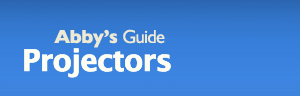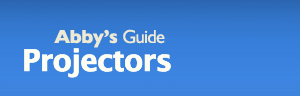Things to consider when selecting your level of brightness
Your needs - training and workgroups will demand more brightness because of the need to see and read detail. These applications also require more room light for note taking and communication. Applications that use presentation graphics or video are visually less demanding and are more likely to be shown in a darkened room. If the projector will be mobile either within a building or traveling, consider your most demanding setting.
Number of people - This determines the size of the projected image that is required for easy viewing by everyone present. As the number of people in the room increases, the image must increase and this diminishes the apparent brightness of the projector as the light is spread over a larger area.
Projector Screen - This can have a profound effect on the image brightness and quality. Most projection screens today provide significant light reflection making even a relatively low brightness projector look good in the proper setting. If the room lacks a projection screen, as is sometimes common in a mobile sales presentation, you will wish you had a high brightness projector as a wall is a poor reflector of light.
Contrast: Contrast is the ratio between the brightest and darkest areas of the image. Contrast ratios should be high (400:1 or higher) to get the best video image or the most legible computer/graphics image. Room light substantially impacts contrast ratios. Consider projectors with very high contrast ratios if you intend to use your projector with the lights on.
Type of room - A dark room will provide the best image regardless of projector brightness; however, most meetings require some lighting for note taking and eye contact. A room where the lights cannot be turned off or dimmed from within the room or direct sunlight strikes the projected image will require a bright projector.
Quick Tips - Manufacturers usually quote brightness for the data mode, which is invariably much brighter than when video images are shown. If you plan to show video, be sure to check out the brightness in video mode, too. Also, be sure to check the brightness of the individual model you are considering and not just the published brightness of the model line.