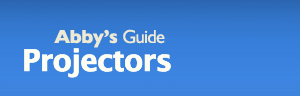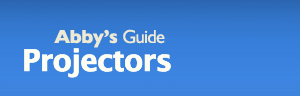Home Theater Projector Considerations
Projection television takes home cinema to its ultimate limits. With a front projector system, an entire wall of your lounge becomes your TV screen and movies appear as they would in the auditorium of a cinema. You have already heard some things about projector systems for Home Theatre, but here are some additional tips and recommendations.
From the office to home? Office projectors are designed to output high levels of light (as presentations are often in lighted rooms) with stationary scenes. If you were to bring that projector home to watch movies, you will probably find that the colors look funny, the picture lacks contrast, and images will break up with movement.
A projector for movies needs high contrast, rather then high light output, and needs to be able to handle quick scene movements. However, many DLP projectors produce such brilliant and clear video that you can also use them for big screen, cinematic images at home. HDTV compatibility in your DLP projector is something you may want to consider if you have the option of taking your DLP projector home.
Recommended Brightness, Resolution, and Aspect Ratio for Home Theatre: Dedicated home theaters (rooms with controlled lighting and no ambient light) will not require as much brightness as a space, like a classroom, with ambient light from windows or other household lighting. A movie will look much better in a darkened room. Dark scenes and areas in a movie are badly affected by extraneous light, so for best results, you need a darkened room.
BRIGHTNESS: It is best to have a brightness of 700 lumens or better for dedicated home theatre use. If your room has some ambient light, then you will need at least 1000 lumens. Spaces with high ambient light require about 2500 lumens.
RESOLUTION: Of course, you will want to match your computer's resolution with the native resolution of the projector for the best quality image. However, keep in mind that XGA, or high resolution native widescreen formats like WXGA, are the best choice for HDTV, DVD's, and other home theater applications.
ASPECT RATIO: Widescreen DVD and HDTV signals are broadcast or encoded in the 16:9 format. A 16:9 native aspect ratio in your projector is ideal because it is designed primarily for home theater use. However, 4:3 projectors can also display widescreen images and can also be a good choice for home theater use.
INPUT/OUTPUT: Your home theatre will require your projector to have at least ONE component video input, which splits the video signal into 3 separate parts. Connecting via component input can improve image quality and will allow you to connect directly to DVD players, digital VCR's and HDTV tuners.
Nearly all projectors will have at least one composite and one S-Video connection. The S-video cables split video signal into 2 different components and offer marked improvement over a composite site. Composite input differs because it does not split the video signal, but allows you to connect video players and sends the video signal to an RCA connector.
Screens: You don't need a screen, but you'll never get the best from your projector without one. You should use a screen for the best picture and not just a white/cream wall in your living room. HINT: Be sure that you purchase your projector before you purchase your screen. Custom-made screens can't be returned, so save your money and install your projector first. You can start it up, test it on your "white wall", and then decide which screen would be best for you to purchase.
TV Viewing: You can watch TV with a projector, and many TV programs (particularly sports) look great blown up onto a large screen. You'll need an external TV tuner, such as one found in your VCR or Sky box.