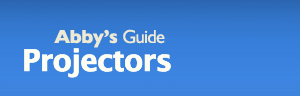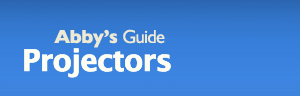Selecting the correct Brightness and Uniformity
Brightness
is measured in ANSI lumens and it is the most recognizable test specification for projectors. The brighter the projector, the more versatile it will be under different lighting conditions. Where you will be using the projector, the size of your audience, and the size of the room you will be using will determine what brightness your projector unit will need to have. Your presentation isn't going anywhere if your projector can't produce enough light to show clear images on a screen across the room. Generally, the brighter the room, the brighter the lamp you will need.
*The brighter the projector, the higher the ANSI lumen rating.* In general, projectors can be grouped by ANSI lumen output as follows:
3000 lumens and up — the ultra-bright projectors are in several performance classes unto themselves, ranging from 3000 up to 12000 lumens or more. Prices of these products also cover a wide range depending on other performance characteristics. They are used in a variety of large venue applications, including board rooms, conference rooms, training rooms, auditoriums, churches, concerts, nightclubs, and so forth. These are usually fixed installations.
- 3000 lumens for audiences of 100-200 with ambient light
- 5000 lumens for audiences of 100 or more under bright lights
2000 to 3000 lumens — this represents the high-performance range of the portable and semi-portable projectors. Products in this class are suitable for large conference rooms and classrooms. They offer more flexibility in terms of ambient room light, since the image is bright enough that a reasonable amount of room light can be tolerated without washing out the image. They also offer more flexibility in terms of audience size since they can illuminate a larger screen without much loss of image quality.
- 2500 lumens for audience of less than 100 with ambient light
1000 to 2000 lumens — this lumen range is a step up in performance and price. These machines are suitable for normal business conference room and classroom use. Presentations should be done with the room lighting reduced somewhat for best screen viewing, although a totally dark or dimly lit room is usually not necessary.
- 1500 or more lumens for large conference rooms/auditoriums with most lighting conditions
- 1,000-1,500 lumens for large conference rooms or classrooms with normal room lighting
1000 lumens and less — If you are on a tight budget, there are a number of products in this category that may be perfect for your needs. These are the lowest light-output projectors available today, and they are typically the least expensive. Keep in mind that the low light output means that you will want to make your presentations in a dark or dimly lit room so that the image on the screen is not washed out by ambient room light. Most ultra-light units (for on-the-road users) are this lumen rating.
- 500 — 1,000 lumens for normal business-sized conference rooms and classrooms with medium sized audience and reduced lighting.
- less than 500 lumens for smaller rooms, smaller audiences, and dark or dim lighting.
NOTE: 1,000 is becoming the industry standard.
Uniformity:
Simply put, is the percentage of brightness that is carried throughout the image (from corner to corner and edge to edge). It is important to consider because it helps to eliminate hot-spots and distortion around the edges. The higher the rating, the better consistency throughout your image. *LOOK FOR a uniformity of 85% or better.
* Helpful Hint: The uniformity of brightness and contrast between black and white are just as important to overall image quality as the oft-cited brightness figure. Manufacturers who focus too intently on boosting the lumens number may offer models that produce noticeable hot spots in the center of the picture or washed-out images due to over-lighting. Uniformity and contrast figures can help you pinpoint these potential problems.