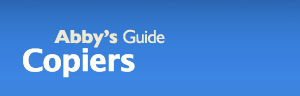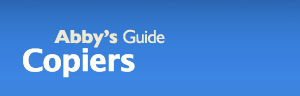Just a copier or multifunction?
If you expect high volume copier activity each month, go with a dedicated copier. But if you are equipping your home office or small business, a multi-function machine may be just what you need.
A multi-function device combines printing, coping, scanning and faxing in one machine. Individual machines to accomplish all these activities take up precious real estate in your office and can cost significantly more individually than the all-in-one device.
However, when a multi-function device breaks, you lose your printer, scanner, copier, fax, while it is out for repairs. Check on the machine's warranty and service policy before you buy.
Your budget will determine the technology. If your machine is functioning mostly as a fax machine, or text copier, consider a black and white laser for quality, speed and cost and do your color printing on a separate device. However, if you're going to be doing color copying, a color ink-jet model will give you a high degree of flexibility.
How much should I pay?
While some units are as low as $300, expect to pay $600 and up for a color inkjet or black and white laser model. Compare options on all the capabilities of the devices for your own specific needs and then shop for the best price for that model.