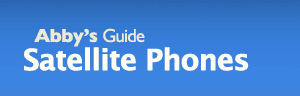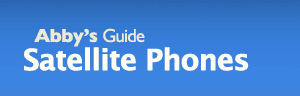Editing your account information and profile
Your account information contain things like your name, email address, password, and more. Your profile contains information like your signature, age, and that sort of thing.
There is one page to edit all of this information, called "My Account." Once you have logged in, you can access this page by clicking the

button all the way on the top right of any Web page throughout the site.
What others can see
Anyone can view your profile information, which includes:
- Gender
- Age
- Location
- Personal Quote
- Signature
- Website URL
- Your online chat screennames
All of these fields are optional, so you can leave any of them blank. In addition, there are two pieces of
Account Information that people can also see:
- Your name
- Your email address
Because your name is a required field, you must enter something here. But, if you wish to remain anonymous, you can enter bogus information, like just entering your username into this field.
Your email address, by default, is not visible to others. If you want to let others see your email address, you can check the checkbox in the
Settings area: "Display my email address for others to see."
Some moderators have access to
all of your information for administration purposes. Please read our
Privacy Policy to understand how we use any personally identifiable information.