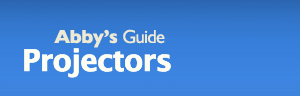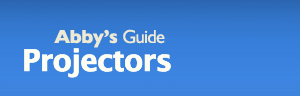Save money during the recession
With all the news we've been hearing nightly on TV, National Public Radio and in the newspapers, it's hard to avoid talking about the elephant in the room.
More than ever my customers are asking me how they can cut costs. As an office technology consultant and account manager, I've worked with law firms, advertising agencies, nonprofits, architectural firms, manufacturing plants and nearly ever other industry out there.
One of the most unaccounted for expenses in corporate America is office technology. Here are some of my best suggestions for cutting costs:
1. Have a consultant conduct a print audit.
CFOs are often amazed at how much gets spent on toner, ink, printers, and copiers. I have helped dozens of companies shed light on these expenses. If nothing else, an audit will help your organization get a handle on current office technology expenditures. Like I always say, "With new information we can make new decisions."
2. Stop outsourcing color prints and copies!
I can't believe so many companies are willing to spend fifty cents or more on color prints and copies. Color marketing can be done in house for less - a LOT less. IN ADDITION, you don't have to drive to your local print shop to pick up the finished product! Oftentimes it does make sense to outsource but if your organization prints 500 or more color pages per month an in-house solution may make sense.
3. Learn to love scanning.
I love PDFs! Scanning saves trees, saves money, and allows people to share documents quickly. With new generation copier/printers, scanning is becoming a standard feature. One machine with scanning capabilities can easily pay for itself in a matter of months. On top of that, several new black and white printer/copiers scan in full color!
-John Davidsson
Account Manager, Xerox